Follow these steps to Create New Virtual Machine with Vsphere Webclient 5.1:
1. Click on New Virtual Machine Option
2. Select a New Virtual Machine Option and Click on Next
3. Enter the New VM Name and Select Inventory Location and Click Next
4. Select the Host and Click on Next
5. Select the Datastore and Click on Next
6. Select the Compatibility for the VM and Click on Next ( If you will select ESX 5.1 and Later that means VM Hardware Version is 9)
7. Select Guest OS family and Guest OS Version and Click on Next
8. Customize the Hardware Settings and Click on Next
9. Review and VM summary and Click on Finish
Enjoy!!!!!




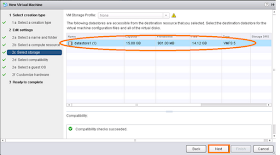




No comments:
Post a Comment