Many times due to some incorrect parameters vCAC-IaaS Component installation can be failed so now how to proceed with IaaS Installation again before proceeding with the installation again few changes are needed the machine and those changes are:-
I. Delete the database instance that is created by vCAC-IaaS Installation
(a) Open Command Prompt :- Run > Cmd
(b) Type Command to delete the vCAC database :-
sqlcmd
drop database vcac
go
(c) Once deleted to reconfirm this is it deleted or not run this command:-
select name from sys.databases
go
II. The concrete error 'Virtual application Repository exists' is because of the previously failed installation.:-
1. Start IIS Manager and delete these sites 'repository', 'vcac', 'wapi', 'vcacreports' as well as vcac application pools.
2. Again from IIS Manager remove port binding to port 443.
3. Also before trying again delete the whole vCAC folder from the previous installation (by default C:\Program Files (x86)\VMware\vCAC).
Finally start the installation again
I. Delete the database instance that is created by vCAC-IaaS Installation
(a) Open Command Prompt :- Run > Cmd
(b) Type Command to delete the vCAC database :-
sqlcmd
drop database vcac
go
(c) Once deleted to reconfirm this is it deleted or not run this command:-
select name from sys.databases
go
II. The concrete error 'Virtual application Repository exists' is because of the previously failed installation.:-
1. Start IIS Manager and delete these sites 'repository', 'vcac', 'wapi', 'vcacreports' as well as vcac application pools.
2. Again from IIS Manager remove port binding to port 443.
3. Also before trying again delete the whole vCAC folder from the previous installation (by default C:\Program Files (x86)\VMware\vCAC).
Finally start the installation again



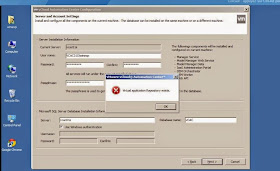
No comments:
Post a Comment