You can add and delete users on the Virtual Appliance Management Interface to create the appropriate level of security:
Create a new user and add the user to the Virtual Appliance Management Interface group.
useradd -G vami,root <new_user>
Create a password for the user.
passwd <new_user>
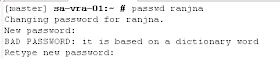
Disable root access on the Virtual Appliance Management Interface.
usermod -R vami root
How to Verify that the password history enforced for the root account.
cat /etc/pam.d/common-password-vmware.local | grep pam_pwhistory.so
Create a new user and add the user to the Virtual Appliance Management Interface group.
useradd -G vami,root <new_user>
Create a password for the user.
passwd <new_user>
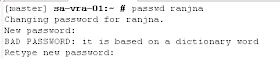
Disable root access on the Virtual Appliance Management Interface.
usermod -R vami root
How to Verify that the password history enforced for the root account.
cat /etc/pam.d/common-password-vmware.local | grep pam_pwhistory.so
No comments:
Post a Comment