If you are looking for VMs deployed in a specific project by vRA SSP should be added as computer account in specific AD OU and when VM is deleted it should be deleted from that OU too. Here is how to configure it:
1. Login to Cloud Assembly Portal > Infrastructure Tab > Integration Under Connections > Add New Integration > Active Directory
2. Enter Domain Details > Validate > Add
3. Click on Open Link of Added DC Card
4. Open Projects Tab > Click on Add Project > Select Project and Enter OU DN (Relative DN Only) > Add.
This is How one can add specific project machine in specific OU of AD.
Article to refer https://blogs.vmware.com/management/2019/08/cloud-assembly-active-directory-integration.html
1. Login to Cloud Assembly Portal > Infrastructure Tab > Integration Under Connections > Add New Integration > Active Directory
2. Enter Domain Details > Validate > Add
3. Click on Open Link of Added DC Card
4. Open Projects Tab > Click on Add Project > Select Project and Enter OU DN (Relative DN Only) > Add.
This is How one can add specific project machine in specific OU of AD.
Article to refer https://blogs.vmware.com/management/2019/08/cloud-assembly-active-directory-integration.html
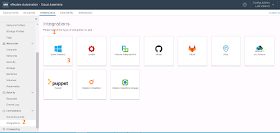



No comments:
Post a Comment