Symptoms
- A virtual machine does not boot after upgrading the virtual hardware version to 7, 8, 9, or 10.
- You cannot migrate or power on a virtual machine created on an newer version of ESX/ESXi to an older version.
Purpose
Resolution
To downgrade virtual machine hardware, power off the virtual machine and perform one of these options:
- Revert to a snapshot created before upgrading the virtual machine hardware. For more information, see Reverting Snapshots in thevSphere Virtual Machine Administration Guide.
- Use VMware vCenter Converter Standalone and select the required virtual hardware version in the Specify Destination wizard. For more information, see Customize the Location of the Destination Virtual Machine in the VMware vCenter Converter Installation and Administration Guide or Customize the Location of the Destination Virtual Machine in your version of the VMware vCenter Converter Standalone User's Guide.
- Create a new virtual machine with required hardware version and attach the existing disk from the virtual machine.
Source:-

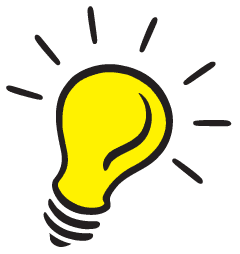 You can set the default compatibility for virtual machine creation on the host, cluster, or datacenter. These options ensure that when virtual machines are added to an existing vSphere environment, they will be compatible with the host versions that reside there.
You can set the default compatibility for virtual machine creation on the host, cluster, or datacenter. These options ensure that when virtual machines are added to an existing vSphere environment, they will be compatible with the host versions that reside there.




