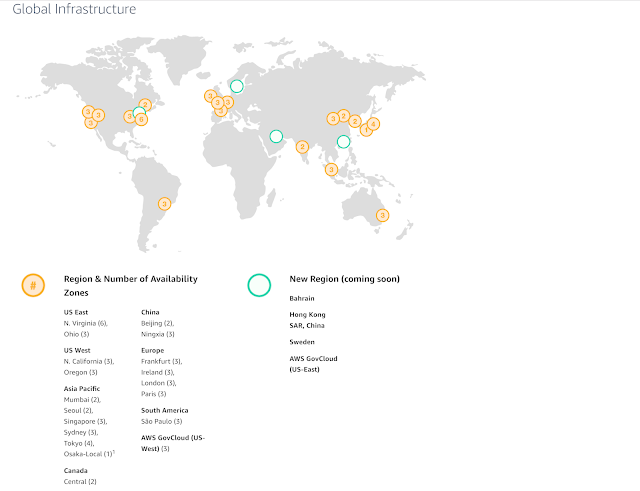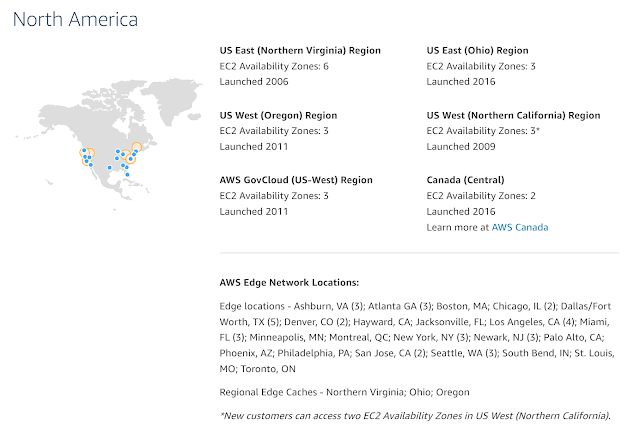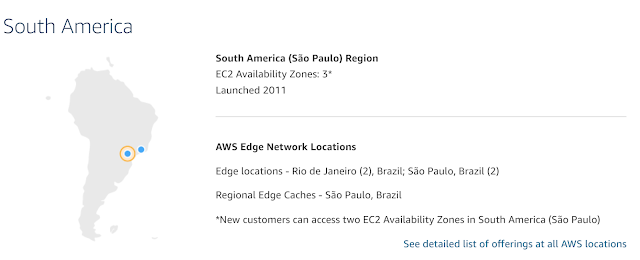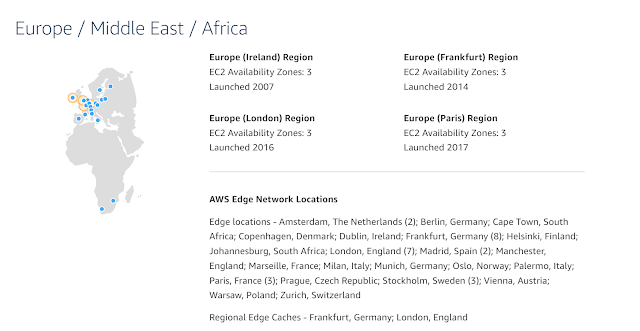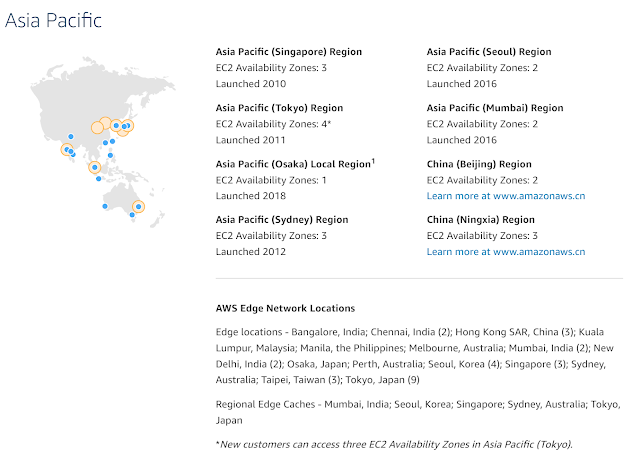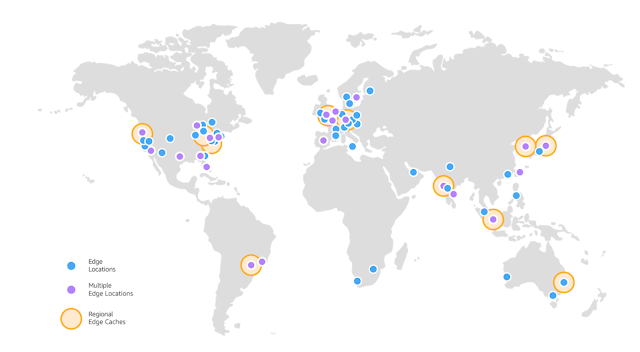AWS Global Infrastructure Includes
1. Regions
2. Availability Zones
3. Edge Locations
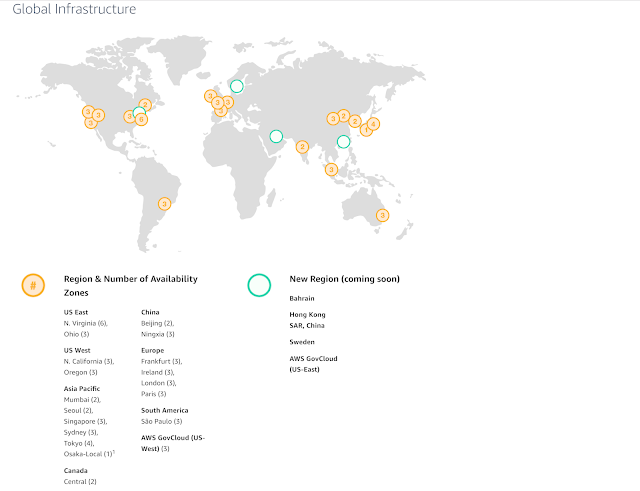 |
| Image Credit: AWS |
|
The AWS Cloud spans 55 Availability Zones within 18 geographic Regions and 1 Local Region around the world, with announced plans for 12 more Availability Zones and four more Regions in Bahrain, Hong Kong SAR, Sweden, and a second AWS GovCloud Region in the US.
Region = AWS Regions provide multiple, physically separated and isolated Availability Zones which are connected with low latency, high throughput, and highly redundant networking. Each Region Consists two or more availability zones. Regions are selected to satisfy performance requirements like low latency and to satisfy specific regulatory requirements.
Availability Zones (AZs) = Availability Zones offer AWS customers an easier and more effective way to design and operate applications and databases, making them more highly available, fault tolerant, and scalable than traditional single datacenter infrastructures or multi-datacenter infrastructures.
AWS Local Region = For customers who specifically need to replicate their data or applications over greater geographic distances, there are AWS Local Regions. An AWS Local Region is a single datacenter designed to complement an existing AWS Region. Like all AWS Regions, AWS Local Regions are completely isolated from other AWS Regions.
North America Region
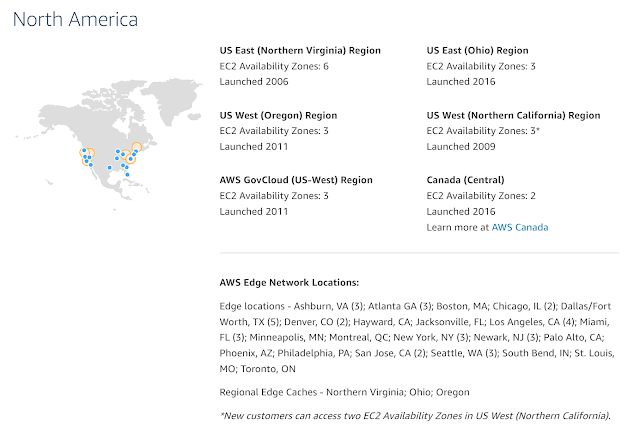 |
| Image Credit: AWS |
South America Region
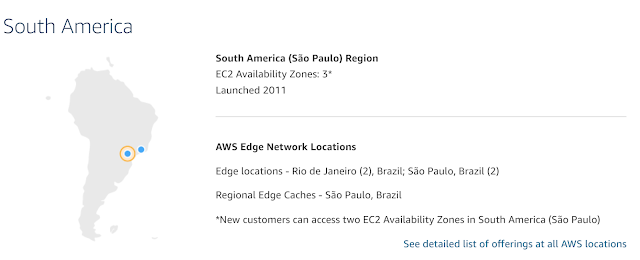 |
| Image Credit: AWS | |
Europe/Middle-East/Africa Region
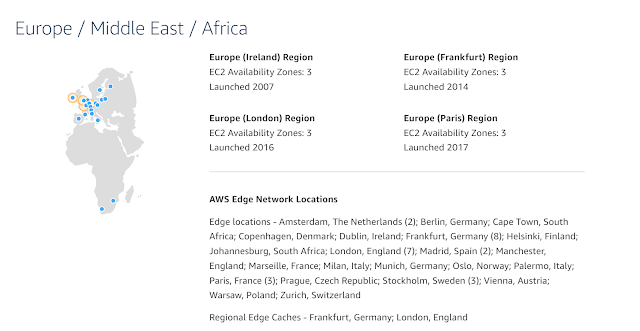 |
| Image Credit: AWS | |
Asia Pacific
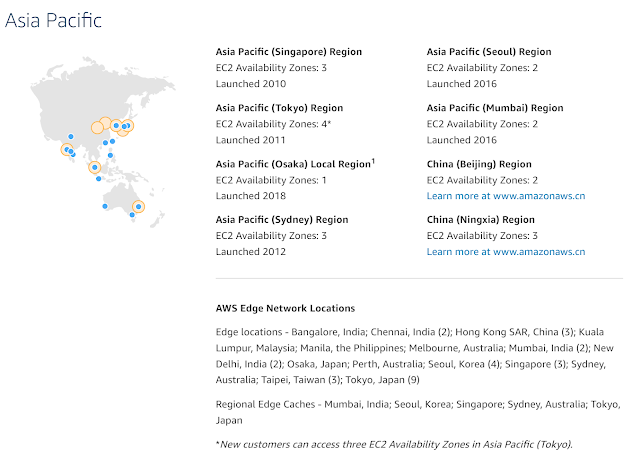 |
| Image Credit: AWS |
Edge Location = It is the location where end users are located
to access services. This uses AWS CloudFront to offer the services to
end users with low latency. Amazon CloudFront uses a global network of
136 Points of Presence (125 Edge Locations and 11 Regional Edge Caches)
in 62 cities across 29 countries.
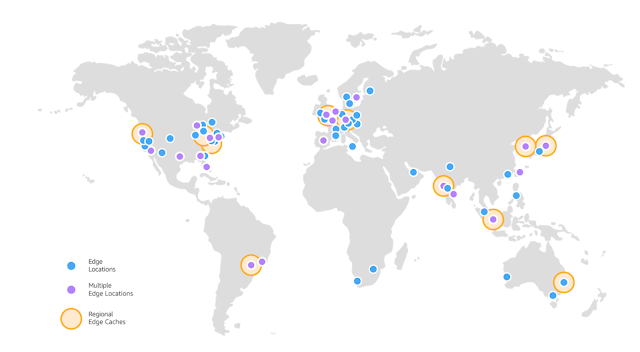 |
| Image Credit: AWS |
 |
| Image Credit: AWS |
Services Offerings in Different Regions
https://aws.amazon.com/about-aws/global-infrastructure/regional-product-services/
Information Source and For Info Refer
https://aws.amazon.com
AWS Documentation Access
https://aws.amazon.com > More > documentation