Part - 1
Part - 2
Part - 3
NSX-T Controller Deployment Requirements
As in my previous post i have discussed that NSX-T Controller is available in VM Form Factor.
 |
| Information Source : VMware Docs |
https://docs.vmware.com/en/VMware-NSX-T/2.2/com.vmware.nsxt.install.doc/GUID-447C0417-A37B-4C2E-965E-499F52587160.html
NSX-T Controller Automated Deployment - UI Based
In this post i will discuss about automated deployment of NSX-T Controller in vSphere Environment, which requires vCenter. Although NSX-T has no must requirement to use vCenter Server, if you do not have vCenter or vSphere Environment then you have to perform Manual Deployment.
A. Add Compute Manager
1.. Login to NSX Manager UI
Open Web Browser > Type https://NSXManagerFqdnORip > Username = admin, Password = As Specified > Click Login
2. Fabric > Compute Managers > Add
3. Enter vCenter Details > Click on Add
4. If you have not entered the thumbprint in previous step, it will pop-up this message > Click on Add
5. Verify the Status Finally.
B. Add NSX Controllers
System > Components > Add Controllers
Provide the required details
provide the details for first controller Node
Click on Add Controller and provide the details for second controller Node
Click on Add Controller again and provide the details for third controller Node. NSX Central Control Plane Cluster can have maximum three Nodes:-
Once all the Nodes gets deployed then NSX Manager UI will also be updated. Now Login to One of the controller node and check the status of cluster and even you can verify the status of the currently connected Node, Is it Master or not
get control-cluster status
NSX-T Controller Deployment on ESXi - Manual Method
https://docs.vmware.com/en/VMware-NSX-T/2.2/com.vmware.nsxt.install.doc/GUID-24428FD4-EC8F-4063-9CF9-D8136740963A.html
NSX-T Controller Deployment on KVM - Manual Method
https://docs.vmware.com/en/VMware-NSX-T/2.2/com.vmware.nsxt.install.doc/GUID-63BC6E07-F926-4BAC-9A22-E2C0B1E87435.html










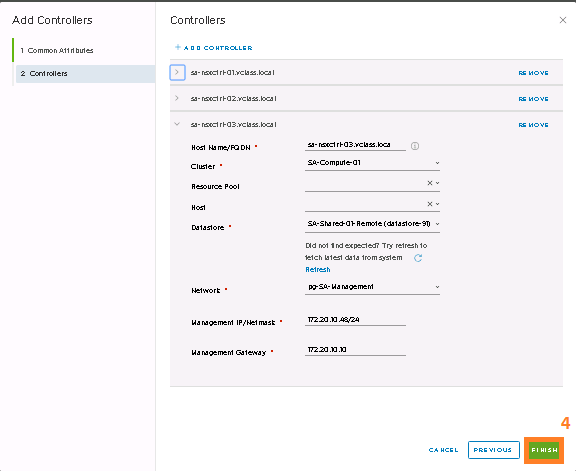

No comments:
Post a Comment