vRealize Automation Cloud Assembly to connect to your public and private cloud providers so that you can deploy machines, applications, and services that you create to your those resources. You and your teams develop blueprints-as-code in an environment that supports an iterative workflow, from development to testing to production.
To Access Cloud Assembly Service, you need Cloud Assembly User Role. I have discussed about these roles and how to assign these roles in another blogpost. Check it from here http://virtualization24x7.blogspot.com/2020/02/demystifying-vmware-vrealize-automation.html
Cloud Assembly Interface
1. Login to vRA Portal https://vRAFQDNorIP, Enter Username and Password
2. Click on Services Tab > Cloud Assembly
3. Then you will see Five Tabs
Tab 1 = The Deployments tab shows the current status of your provisioned resources. You can access details and history that you use to manage your deployments.
Tab 2 = The Blueprints tab is your development home. You use the canvas and the YAML editor to develop and then deploy your machines and applications.
Tab 3 = The Infrastructure tab is where you add and organize your cloud vendor resources and users. This tab also provides information about deployed blueprints.
Tab 4 = The Extensibility tab is where you can ABX (Actions Based Extensibility
Tab 5 = The Marketplace tab provides VMware Solution Exchange blueprints and images that help you build your blueprint library and access supporting OVA or OVFs.
To Access Cloud Assembly Service, you need Cloud Assembly User Role. I have discussed about these roles and how to assign these roles in another blogpost. Check it from here http://virtualization24x7.blogspot.com/2020/02/demystifying-vmware-vrealize-automation.html
Cloud Assembly Interface
1. Login to vRA Portal https://vRAFQDNorIP, Enter Username and Password
2. Click on Services Tab > Cloud Assembly
3. Then you will see Five Tabs
Tab 1 = The Deployments tab shows the current status of your provisioned resources. You can access details and history that you use to manage your deployments.
Tab 2 = The Blueprints tab is your development home. You use the canvas and the YAML editor to develop and then deploy your machines and applications.
Tab 3 = The Infrastructure tab is where you add and organize your cloud vendor resources and users. This tab also provides information about deployed blueprints.
Tab 4 = The Extensibility tab is where you can ABX (Actions Based Extensibility
Tab 5 = The Marketplace tab provides VMware Solution Exchange blueprints and images that help you build your blueprint library and access supporting OVA or OVFs.


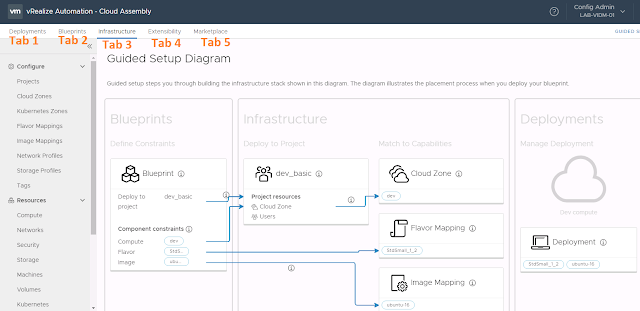
No comments:
Post a Comment