Configuration Steps
Note : Assuming vIDM, UAG and Other Horizon Components are already deployed.
1. Open Horizon Admin UI > View Configuration > Servers > Connection Server > Edit > Authentication tab > Add SAML Authenticators > Provide vIDM Server name in Metadata URL > Ok
2. Click on OK
3. Click on OK
4. Click on OK
5. Now login to vIDM UI > Catalog > Select Virtual Apps > Add Virtual Apps > Select the Virtual App Source Horizon View On Premises
6. Provide Horizon Connection Server Details and Save this Configuration
7. Click on Refresh and Wait for Completion Status to be updated as Completed
8. After this login to vIDM Console with user account to whom Desktops and Apps are Entitled. Now Open Desktop or App as per your requirement and Desktop and App will be launched.



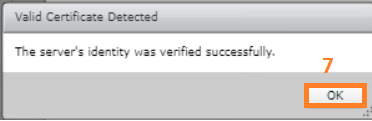






No comments:
Post a Comment