Today i got a support request to fix this issue, where at vCenter Server level smart card authentication was enabled only and username and password based authentication was disabled. Due to smart card unavailability user was enable to login. I am going to share the procedure used by me to fix this issue (Where the requirement was to disable smart card authentication and enable password based authentication)
1. Login to vCenter Server through SSH client
2. Now execute this command to enable password based authentication
sso-config.sh -set_authn_policy -pwdAuthn true -t tenant_name
sso-config.sh -set_authn_policy -pwdAuthn true -t vsphere.local
If you want to know more about sso-config.sh command then refer this KB
Once this command is successfully completed then it will enable username and password based authentication.
3. Login to vCenter Server through vSphere Client by using username and password
4. Then Click on Menu > Administration > Single Sign On > Configuration > Smart Card Authentication > Click on Edit > Now Select Option "Enable Password and Windows Session Authentication" > Click on Save.
5. It's Done. Issue is Fixed.


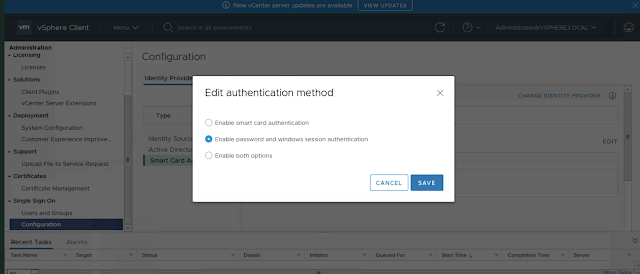
No comments:
Post a Comment