Originally this article is available here http://storagegaga.com/tag/hardware-assisted-locking/ Thanks Chin-Fah for sharing such a good information on your blog. I am re-publishing it on my blog because i want to keep this article as a Bookmark on my blog.
Why is VAAI important? What does it do that makes it so useful and important to the hypervisor?
VAAI is about a set of new SCSI commands. And there are 3 important ones:
- WRITE-SAME
- XSET
- ATS
What exactly do these SCSI commands do?
WRITE-SAME is a SCSI command that instructs the storage array to zeroes the virtual VMDK disks or VMFS LUNs. This usually happens when guest OS require a brand new set of virtual disks and initializing the virtual disks is required. In the past (before VAAI), the hypervisor has to repetitively send 0s to the storage to perform the disks zeroing. As shown in the diagram below, you can see that each zero operation is sent from the hypervisor to the storage.
This back-and-forth of sending 0s and acknowledgments between the hypervisor and the storage is not efficient. With VAAI, the command WRITE-SAME is sent from the hypervisor to the storage array and the storage array will do the zeroing on the disks and LUNs. The hypervisor will not intervene with the process until it gets and acknowledgment of its completion. See diagram below of how VAAI helps in bulk-zeroing of disks and LUNs in the storage array.
The animated GIFs are the taken from Luke Reed’s blog, a fantastic read.
The second VAAI SCSI command is XSET and it performs hardware accelerated full copy. This command is also known as XCOPY and it offloads the process of copying the blocks of data that makeup a VMDK file. Such copying operations occur when the hypervisor is doing things like VM cloning, Storage vMotion or VM creation from templates (bulk copying to create many similar VMs in one go).
Again with the courtesy of Luke Reed’s animated GIFs, the diagram below shows a full copy without VAAI
and after implementing VAAI, where the full, bulk copy operations is offloaded to the storage array to execute.
The third and last SCSI command of VAAI is ATS or hardware-assisted locking. ATS stands for Atomic, Test and Setand the command allow the hypervisor to lock only the required blocks rather than the entire LUN.
Without VAAI, the entire LUN temporarily could be locked by the numerous VMFS operations of one single hypervisor and this prevents other hypervisors from accessing the shared LUNs. The ATS API offloads lock management from the host to the storage array and keeps the LUN available by locking only required blocks, not the entire VMFS file system. Please see the pleasing diagrams below of
(without VAAI ATS)
(with VAAI ATS)
And if you want to see the VAAI Hardware Accelerated Full Copy (aka XSET) in action, here’s a little video showing how it is done in an EMC environment.
There were some new additions in vSphere 5.0 for VAAI. From its FAQ, it listed in ESX5.0, support for NAS Hardware Acceleration is included with support for the following primitives:
- Full File Clone – Like the Full Copy VAAI primitive provided for block arrays, this Full File Clone primitive enables virtual disks to be cloned by the NAS device.
- Native Snapshot Support – Allows creation of virtual machine snapshots to be offloaded the array.
- Extended Statistics – Enables visibility to space usage on NAS datastores and is useful for Thin Provisioning.
- Reserve Space – Enables creation of thick virtual disk files on NAS.
So, there you have it folks. Why VAAI? Here’s why.

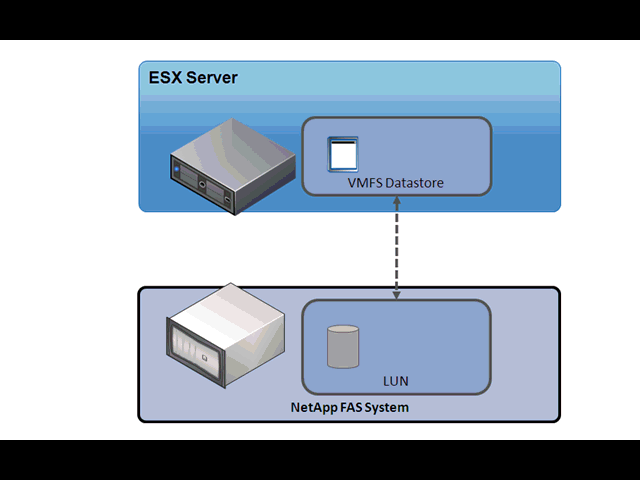
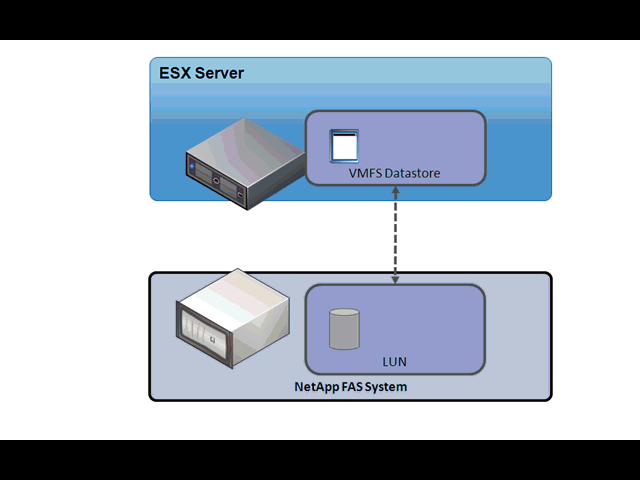
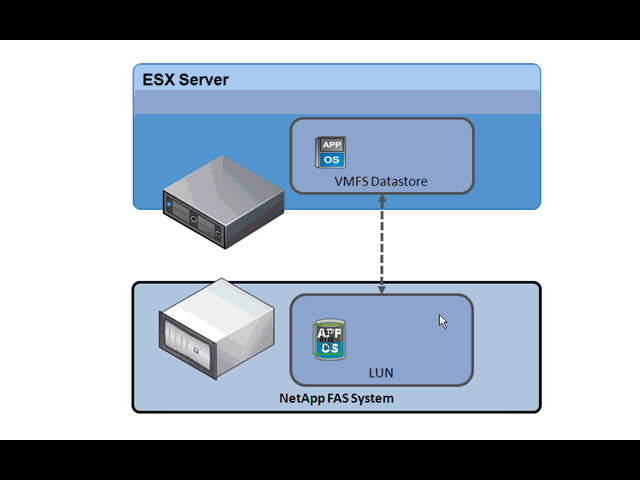
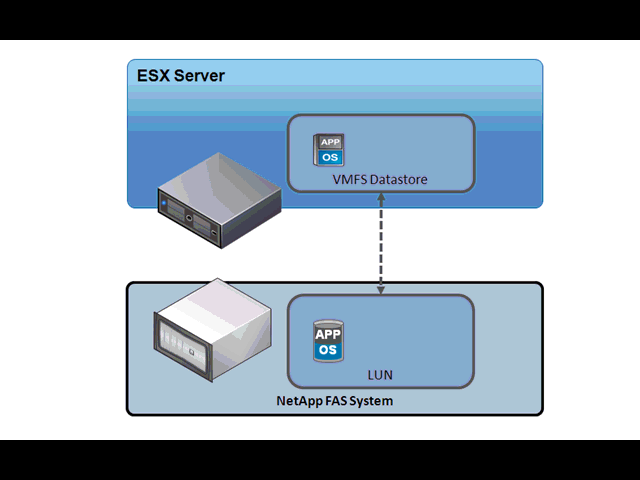

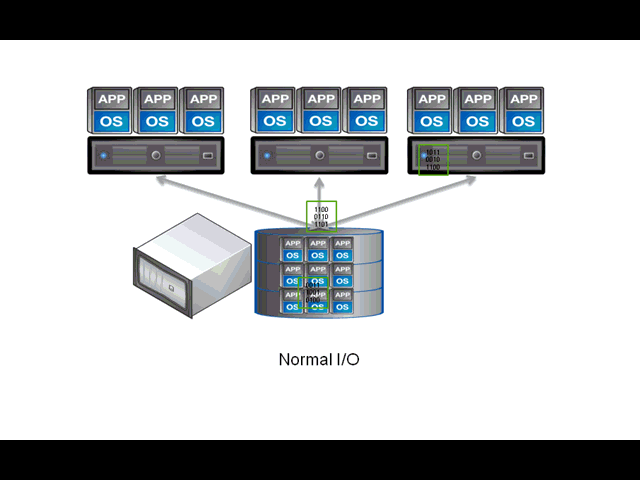
No comments:
Post a Comment