In this demo i will show how to format esxcli command Output. As from the vSphere5.x you can format esxcli command Output Many ESXCLI commands generate output you might want to use in your application. You can run esxcli with the --formatter dispatcher option and send the resulting output as input to a parser.
The --formatter options supports three values csv, xml, and keyvalue and is used before any namespace.
1. This screenshot is output of this command:-
esxcli storage filesystem list
2. Now if you want to format this output then you should know fields name so with this command you can get the fields name
esxcli --formatter=csv storage filesystem list
3. Now i will use fields name from this command to format the esxcli output to show only UUID and VolumeName
esxcli --formatter=csv --format-param=fields="UUID,VolumeName" storage filesystem list
You can also format it with these values:-
esxcli --formatter=keyvalue storage filesystem list
esxcli --formatter=xml storage filesystem list
The --formatter options supports three values csv, xml, and keyvalue and is used before any namespace.
1. This screenshot is output of this command:-
esxcli storage filesystem list
2. Now if you want to format this output then you should know fields name so with this command you can get the fields name
esxcli --formatter=csv storage filesystem list
3. Now i will use fields name from this command to format the esxcli output to show only UUID and VolumeName
esxcli --formatter=csv --format-param=fields="UUID,VolumeName" storage filesystem list
You can also format it with these values:-
esxcli --formatter=keyvalue storage filesystem list
esxcli --formatter=xml storage filesystem list


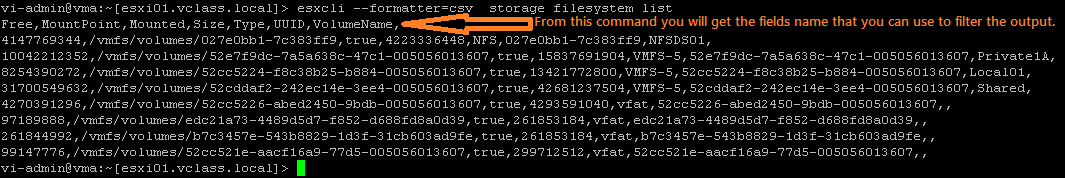

No comments:
Post a Comment